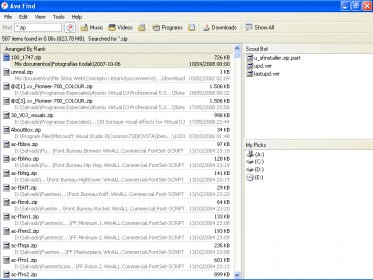
Ava Find is an incredibly useful tool for quickly searching through files on your computer. It's easy to use, and the ability to filter by various criteria makes it very efficient. I highly recommend it for anyone looking to quickly locate a file or folder.
Ava Find 1.5.154 is a program to search, find and categorize the files stored in your computer.
When you install the program, it will ask you to wait some minutes while it builds the search cache, by examining the content of your disks.
When you start the program, you will see a dialog box where you should enter the name or the file you´re looking for and three panes. The panel on the left will show you the results of your search. The right upper panel (Scout) will show you the newest files in your computer, and the lower right panel will show you your units.
The program will start showing results even after you finish entering your string search. You can use wildcards or partial names, Ava Find will show you the results matching your criteria.
You can save the searches and the listings of results in a file, for further reference.
You can also perform searches for category, just pressing the buttons "Music", "Videos", "Programs" or Downloads. You can also chose "Show All" and the search for categories will end.
Comments (4)